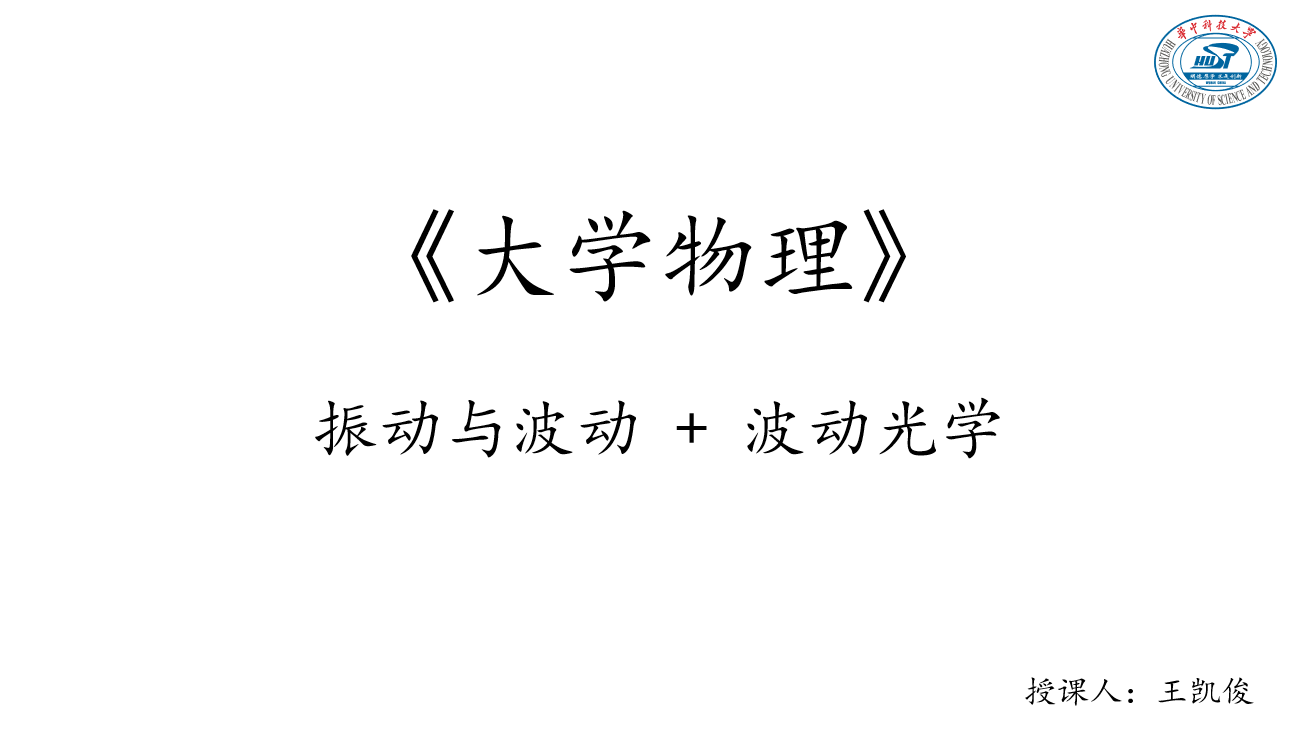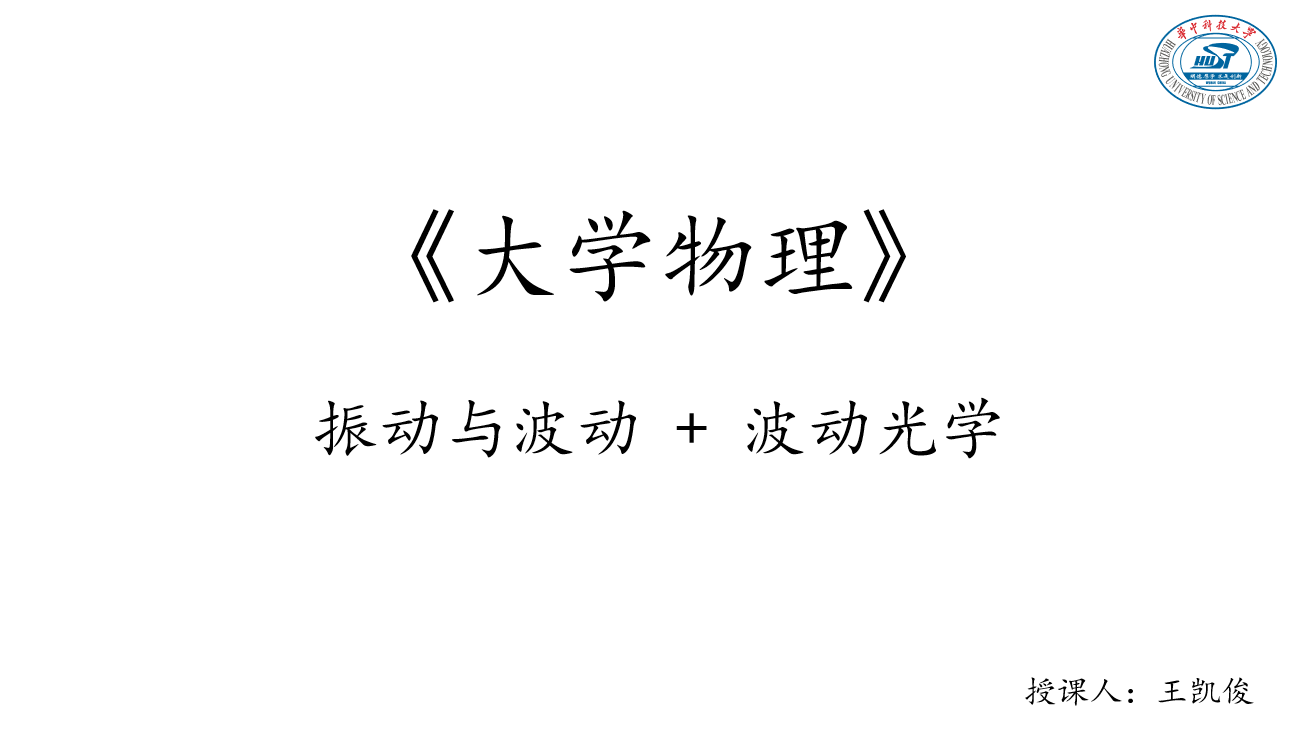1
2
3
4
5
6
7
8
9
10
11
12
13
14
15
16
17
18
19
20
21
22
23
24
25
26
27
28
29
30
31
32
33
34
35
36
37
38
39
40
41
42
43
44
45
46
47
48
49
50
51
52
53
54
55
56
57
58
59
60
61
62
| import numpy as np
import matplotlib.pyplot as plt
from matplotlib.animation import FuncAnimation
# Set parameters
A = 1 # Amplitude
lambda_ = 2 # Wavelength
f = 0.01 # Frequency
k = 2 * np.pi / lambda_ # Wave number
omega = 2 * np.pi * f # Angular frequency
# Define spatial range and time
x = np.linspace(0, 7, 1000)
t_vals = np.linspace(0, 2 * np.pi / f, 400) # Time sequence
# Create the figure and axes
fig, ax = plt.subplots()
line1, = ax.plot([], [], lw=2, color='r') # Forward wave (Red)
line2, = ax.plot([], [], lw=2, color='b') # Backward wave (Blue)
line3, = ax.plot([], [], lw=2, color='g') # Resulting wave (Green)
ax.set_xlim(0, 7)
ax.set_ylim(-2*A, 2*A)
ax.set_xlabel('x')
ax.set_ylabel('Amplitude y')
ax.set_title('Standing Wave')
# Custom x and y ticks
ax.set_xticks([i * lambda_ / 2 for i in range(8)]) # [0, lambda/2, lambda, ..., 5lambda]
ax.set_xticklabels(['0' if i == 0 else f'${i * lambda_ / 4:.1f}\\lambda$' for i in range(8)])
# Y-axis labels as -2A, -A, 0, A, 2A
ax.set_yticks([-2*A, -A, 0, A, 2*A]) # [-2A, -A, 0, A, 2A]
ax.set_yticklabels(['-2A', '-A', '0', 'A', '2A'])
# Initialization function
def init():
line1.set_data([], [])
line2.set_data([], [])
line3.set_data([], [])
return line1, line2, line3
# Update function
def update(t):
# Forward wave (sin(kx - omega*t))
y1 = A * np.sin(k * x - omega * t)
# Backward wave (sin(kx + omega*t))
y2 = A * np.sin(k * x + omega * t)
# Resulting standing wave
y3 = y1 + y2
# Update the data for the three lines
line1.set_data(x, y1)
line2.set_data(x, y2)
line3.set_data(x, y3)
return line1, line2, line3
# Create the animation
ani = FuncAnimation(fig, update, frames=t_vals, init_func=init, blit=True, interval=50)
# Save the animation as a GIF
ani.save('standing_wave.gif', writer='ffmpeg', fps=20)
|